If you’re thinking about switching to IPTV or improving your current setup, one of the first things to consider is whether your internet speed can handle it. IPTV relies on a strong, reliable connection to stream live TV, movies, and sports. Without sufficient speed, you may face buffering, freezing, or lower picture quality, which ruins the viewing experience.
In this article, I will go over what you need to check to make sure your internet is fast enough for IPTV. I’ll break down the key factors involved and provide practical guidance on how to optimize your setup.
Key Points
- Speed matters for IPTV.
- Factors like quality of service affect performance.
- Optimizing bandwidth use ensures smooth streaming.
- Choosing a reliable service makes a difference.
What Speed Do You Need for IPTV?

When you look into IPTV services, it’s essential to check their bandwidth requirements. The higher the resolution you want to stream in, the more speed you’ll need. For example, standard definition (SD) streams usually require about 3 Mbps. If you’re going for high definition (HD) or 4K, you’ll need much more. For HD, around 5-8 Mbps should be sufficient. If you’re aiming for 4K content, be prepared to have at least 25 Mbps available for a stable connection.
Your connection must support the quality of the content you want to stream. Imagine choosing a provider like Sverige IP TV with their service that offers a vast library of movies, series, and live TV channels in 4K, which requires a solid internet connection to run without interruptions. If your internet doesn’t meet the required speed, you’ll end up frustrated with constant buffering or a pixelated picture.
How to Test Your Internet Speed
The first step in determining if your connection is fast enough is to test your current speed. You can easily do this by using any speed test tool available online. Simply search for a speed test, run it, and check your download and upload speeds.
For IPTV, the download speed is the most important factor. If your results show less than 10 Mbps, you may struggle with HD streams. Anything above 25 Mbps should be good for 4K content.
Keep in mind that the speed you get on a test might differ from your actual streaming experience. Network congestion, Wi-Fi interference, or other devices using your bandwidth can lower your available speed during peak hours. Always aim to have a bit more speed than the minimum requirements to ensure smooth streaming.
Factors Affecting Your Internet Performance

A few key factors can impact the performance of IPTV on your connection.
- First, the quality of your router matters. Older routers may not be able to handle high-speed internet properly, resulting in poor performance. A good router with dual-band Wi-Fi capabilities can help you manage bandwidth more efficiently.
- Second, the number of devices connected to your network can slow things down. If you have many devices using the internet at the same time, or watching movie on your phone, you might experience issues with IPTV. Try limiting other activities like file downloads, online gaming, or large file transfers while watching IPTV.
- Lastly, the physical location of router within your home can impact your connection quality. If you’re using Wi-Fi, try positioning your router centrally or near the TV or device where you’re watching IPTV. If that’s not possible, using a wired connection via Ethernet can provide a more stable and faster experience than Wi-Fi.
Optimize Your Setup for IPTV
If your speed test shows you have enough bandwidth, but you still encounter issues, a few tweaks to your setup might help.
- Start by updating your router’s firmware to the latest version. Manufacturers regularly release updates that improve performance and fix bugs.
- Next, try connecting your IPTV device directly to your router using an Ethernet cable. Wired connections are typically faster and more reliable than Wi-Fi.
- If a wired connection isn’t possible, consider upgrading to a higher-end router or using a Wi-Fi extender to boost the signal strength in your home.
- Also, check for any background apps or programs on your device that might be using bandwidth without you noticing. Streaming services, cloud backups, or large software updates running in the background can drain your available bandwidth.
Why It Matters
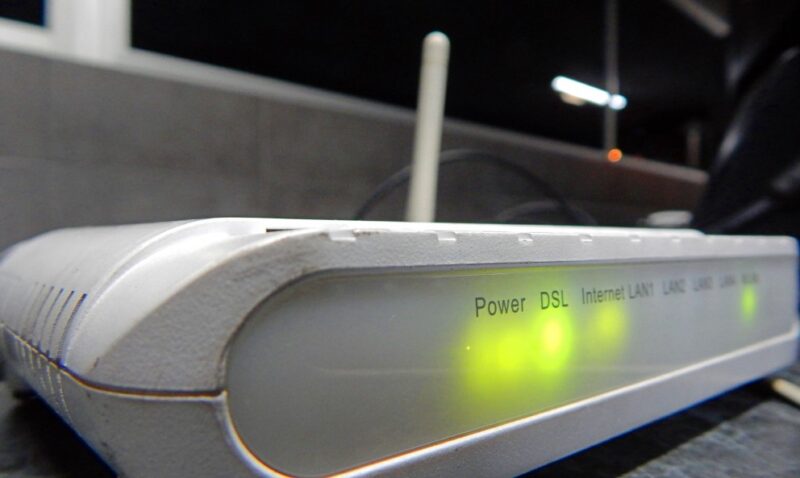
Having a fast enough connection is crucial to enjoying IPTV the way it’s meant to be experienced. If you’re looking to watch high-quality sports, live events, or the latest TV shows in 4K, there’s no room for delays or interruptions. A reliable service combined with the right internet speed ensures you get the best out of your IPTV subscription.
Don’t let slow speeds ruin the experience. Ensure you’re ready for high-quality entertainment by having the right connection.
Final Thoughts
Before you invest in any IPTV service, make sure your internet can handle the load. With the right speed, a proper setup, and a good service provider, you can enjoy IPTV without the frustrations of buffering or lagging.
Always aim for a bit more speed than required, especially if you plan to stream in HD or 4K. And don’t forget to periodically check your connection to make sure everything is running smoothly.


